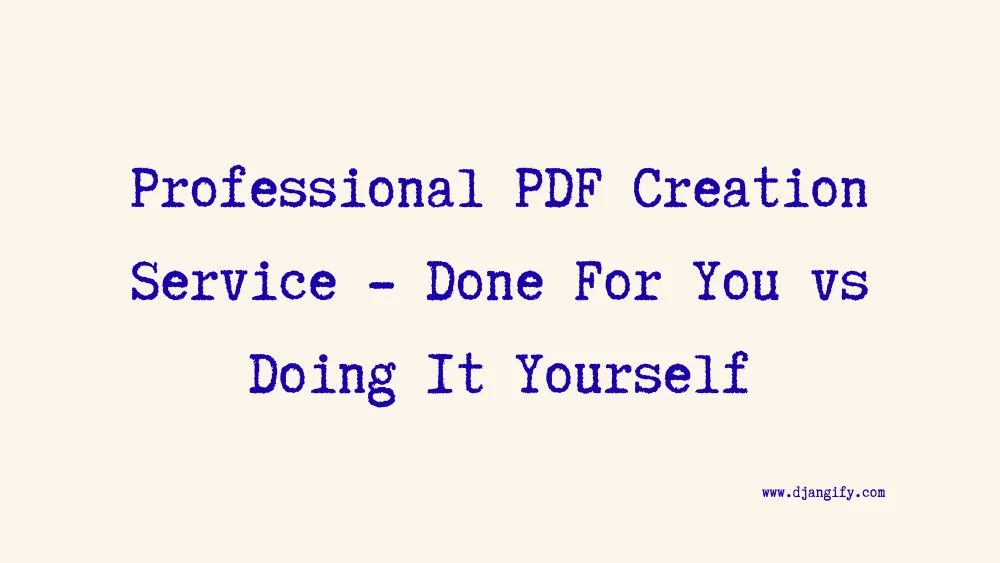Turning your knowledge into a professional PDF is one of the smartest moves a service business can make. A well-crafted ebook, guide, or workbook extends the lifespan of your content, helps you reach new audiences, and positions you as an authority. But the key question is: should you do it yourself, or hire professional help?
Both paths have merit. DIY can be affordable and empowering, while done-for-you services provide polish and speed. Understanding when each approach makes sense will help you make the right choice for your business goals.
When the DIY Approach Works Best
The DIY route is ideal for business owners who are comfortable with a hands-on approach.
Budget-conscious beginnings: If you’re just starting out, DIY lets you test the waters without a big financial outlay.
Time and interest: When you enjoy writing, designing, or learning new tools, DIY can be rewarding.
Skill overlap: If you already have writing, basic design, or digital marketing skills, creating a PDF yourself can be manageable.
Experimentation: A DIY project helps you understand the process, so you’ll know exactly which parts to outsource later.
Affordable tools like Canva make it possible to produce polished layouts even without a design background. And many solopreneurs use a hybrid model: writing and structuring the content themselves while outsourcing just the design or formatting.
When Done-for-You Services Make Sense
Sometimes, professional help is the smarter choice, especially when quality and speed matter.
High stakes projects: If your PDF will serve as a flagship lead magnet, premium digital product, or key marketing asset, professional polish is worth the investment.
Tight deadlines: As a Tech VA I know I can work far faster than someone learning as they go, making done-for-you ideal for launches and campaigns.
Complex requirements: Custom graphics, technical formatting, or integration with specific platforms are best handled by experts.
Protecting your reputation: A PDF often represents your brand long after it’s downloaded. Poor formatting or clunky design can undermine your authority.
Done-for-you doesn’t just save time, it also ensures that your content looks professional, reflects your brand, and delivers a smooth reader experience.
Comparing DIY vs Done-for-You
Cost: DIY is cheaper upfront, but time-consuming. You need to consider how much your time is worth and whether it is better spent running your business. Done-for-you is an investment, but frees you to focus on client work or sales.
Control: DIY gives you full creative freedom. Done-for-you relies on collaboration, but usually results in higher quality.
Speed: DIY can take weeks if you are learning as you go. Done-for-you professionals can often deliver in days.
ROI: For low-stakes experiments, DIY works well. For lead magnets or products with revenue potential, done-for-you often pays for itself.
Quick Wins / Action Checklist
- Write down your budget and timeline for your next PDF project.
- Assess your skills: are you comfortable writing, designing, and formatting?
- Decide the stakes: is this a quick test, or a flagship product?
- If DIY: pick a simple tool (Google Docs, Canva) and start small.
- If Done-for-You: research professionals, set a budget, and request samples of past work.
- Always include a call-to-action inside your PDF to capture leads or direct readers to your shop.
Frequently Asked Questions
Q: What’s a reasonable budget for hiring professionals to create an ebook?
A: Budgets vary depending on complexity and provider. A simple ebook design and formatting project might cost £200–£500. If you need comprehensive services like editing, custom graphics, layout design, and marketing collateral then expect £800–£2500 or more. The key is to weigh this against potential return on investment. If the PDF is central to your sales funnel, the additional spend is often justified by the clients or sales it can generate.
Q: Can I start with DIY and hire professionals later for improvements?
A: Yes, and this is often the smartest route. Many business owners begin with DIY PDFs to test audience response and refine their ideas. Once a resource proves valuable, they invest in professional upgrades — from improved design to full rebranding. This staged approach keeps initial costs low while ensuring that successful PDFs get the polish they deserve. Remember: a PDF can always be reformatted, redesigned, or expanded after launch.
Q: How do I decide which option is right for me?
A: Start by assessing three factors: your budget, your timeline, and the importance of the PDF in your overall strategy. If funds are tight and you’re experimenting, DIY is a sensible option. If deadlines are looming or the PDF is a cornerstone asset for lead generation or sales, professional help usually pays off. Many businesses use a mix: creating smaller PDFs in-house, while outsourcing their flagship guides for maximum impact.
Both DIY and done-for-you paths can lead to a successful PDF. The right choice depends on your resources, goals, and the role the PDF plays in your business. Start small if you need to, but don’t hesitate to invest when the stakes are high because your PDF could become one of your most powerful business assets.
👉 If you are looking for a professional PDF creation service take a look at what I offer. I create a polished, lead-generating asset for your business.
Other Articles Worth Reading