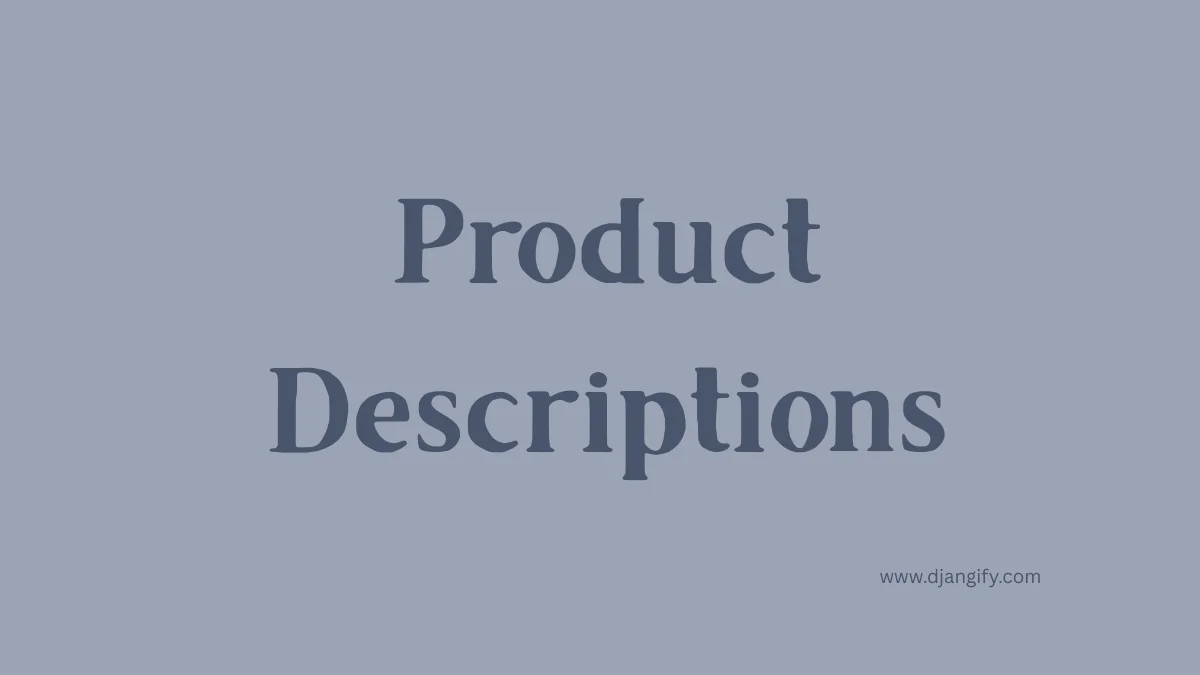If you sell digital products from your own website, your product page is both your storefront and your salesperson.
Good SEO helps people find it. Good writing keeps them there long enough to buy. In this article I explain how to create product pages that feel natural to readers while still giving search engines the structure they need.
1. Meet James: A Pet-Care Creator Example
James is a trained vet who runs a small digital store that sells downloadable pet-care trackers and printable training logs for new dog owners. His audience is everyday pet owners who want structure and reassurance. By designing his pages around human experience first, his downloads began ranking for terms such as “puppy feeding schedule printable” and “dog training log template,” even though those keywords were never forced into the copy.
2. Start with a Human-Centred Headline
Your title tells people what the page is about. Search engines learn from that clarity.
Begin with natural language that includes the main topic.
Example:
Dog Training Log Template - Printable Tracker for New Pet Owners
It reads easily, includes relevant terms, and sets the right expectation.
Write for a person scanning results, not a robot matching keywords.
3. Begin With Empathy, Not SEO
Open with a short paragraph that connects emotionally.
James begins his product pages like this:
“Bringing a new puppy home is exciting and exhausting. This printable training log helps you track progress, build consistency, and stay calm during the early weeks.”
That introduction immediately identifies a problem and offers relief. Google recognises relevance through user behaviour.
If people stay and read, your ranking improves naturally.
4. Explain the Real-World Value
Features are useful, but readers want to know how those features improve their daily life.
| Feature | Real-World Value |
|---|---|
| Printable daily log | Stay consistent with feeding, play, and training times. |
| Editable digital version | Record progress on any device. |
| Multi-pet layout | Track several animals in one file. |
Writing this way helps both humans (clear benefit) and algorithms (semantic variety).
5. Use Simple Page Structure
Search engines understand order. Humans appreciate rhythm.
Recommended layout:
-
Hero image and short summary (40–50 words).
-
Benefits section (why it matters).
-
Feature table or bullet list.
-
“How it Works” or “What You Receive.”
-
Reviews or testimonials.
-
Short FAQ (2–3 questions).
-
Call to action.
Keep sentences short, headings descriptive, and sections scannable.
6. Optimise Without Over-Optimising
Write first. Then check whether key terms appear naturally in:
-
The title tag and H1.
-
One or two subheadings.
-
Image filenames and alt text.
-
The first 150 words of text.
If you have written clearly for a specific audience, most keywords will appear naturally. Avoid repeating the same phrase. Variation reads better and ranks just as well.
7. Add Visuals and Context
Images increase trust and dwell time.
Include:
-
Screenshots of the digital file.
-
A mock-up showing it in use.
-
One image that demonstrates scale or purpose (for example, a filled-in tracker).
Rename images descriptively: dog-training-log-printable-example.jpg.
Alt text should describe the image as if you were explaining it to a person who cannot see it.
8. Encourage Action With Clarity
End the product page with one simple statement of value.
“Download your training log today and start building calm, confident habits with your dog.”
That line tells readers what happens next. Search engines see a clear intent: this page sells a downloadable product.
9. Maintain and Measure
Review top pages quarterly.
Update examples, screenshots, or wording when tools or practices change.
Track performance in Google Search Console.
If impressions increase but clicks stay low, improve the opening paragraph or meta description.
If conversions fall, review your call to action and pricing clarity.
Checklist for Creators
-
Does the headline speak to a real person first?
-
Is the first paragraph empathetic and easy to read?
-
Are benefits explained, not just listed?
-
Do images show context and use descriptive filenames?
-
Are key phrases used naturally in headings and image alt text?
-
Does the page include a short FAQ or reviews?
-
Have you updated content in the last three months?
Why This Matters
SEO success now depends on usefulness. Search engines measure how people interact with your page. If visitors stay, read, and act, your content rises. When you design pages that genuinely help humans—clear structure, honest copy, and relevant visuals—you automatically give Google everything it needs to understand and rank your product.
FAQs
Q1: How long should a product page be for digital downloads?
Aim for 400–700 words, including FAQs. That length allows space for storytelling, features, and calls to action without overwhelming the reader. Prioritise clarity over volume. Each paragraph should answer one idea: what the product is, who it helps, and what happens after purchase.
Q2: Can storytelling improve SEO?
Yes. Search engines recognise context and engagement. A short narrative keeps readers longer on the page, which signals relevance. When your story aligns with the search intent—such as a pet owner overcoming training challenges—it strengthens trust and improves performance without additional keyword stuffing.
Q3: What images help a digital product rank better?
Use authentic visuals that demonstrate use or results. Include one hero image, two contextual examples, and one proof image such as a screenshot. Optimise filenames and alt text for clarity rather than keyword repetition. Fast-loading, informative images improve both user experience and SEO metrics.
Q4: Should every product page have reviews or testimonials?
Yes, if possible. Even short, verified quotes build trust and reduce buyer hesitation. Search engines also use review schema to generate rich snippets. If you have not collected reviews yet, add a “What Customers Say” section and invite feedback through follow-up emails or download confirmations.
Q5: How often should I refresh product content?
Update quarterly or whenever new information becomes available. Replace outdated screenshots, update references to tools or years, and review internal links. Regular updates show Google that the page is active and relevant, and reassure customers that your information is accurate.
Final Thought
An SEO-friendly product page is not built for robots. It is written for people who need what you sell.
When readers understand your product, feel supported, and trust the quality of information, both sales and rankings follow naturally. Write for humans first. The search engines will reward you later.