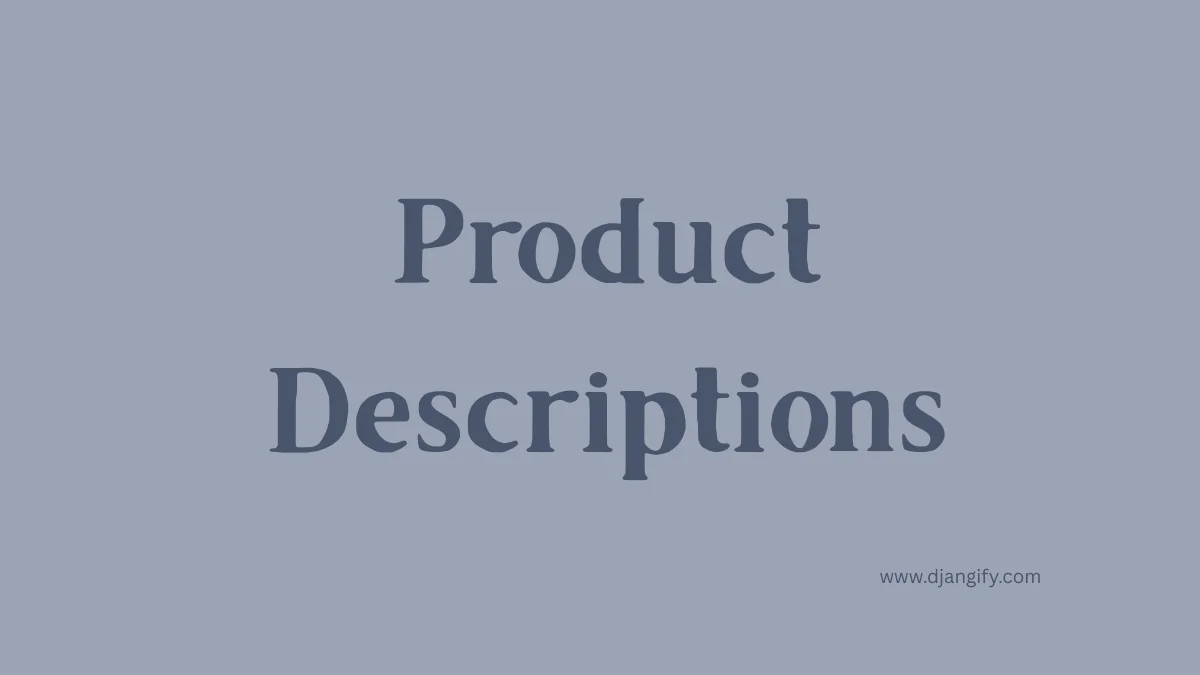If you sell digital products online, visibility matters. The People Also Ask (PAA) feature in Google search results is one of the simplest ways to increase reach without chasing backlinks or competing with large platforms.
Each PAA box contains a series of related questions that expand when clicked. Every question shows a short answer (around 40–50 words) and a link to the website Google pulled it from.
For creators, that means one well-written answer can put your product, name, or brand directly in front of new buyers.
1. What People Also Ask Means for Digital Creators
When a potential customer types a question such as “How do I sell digital planners online?” or “What is the best format for downloadable workbooks?”, Google often displays a PAA box.
Each time someone clicks a question, Google generates more related ones. The more questions you answer clearly, the more opportunities you have to appear.
Unlike traditional SEO, you do not need to rank first. Google selects answers based on clarity, usefulness, and relevance, not domain authority alone.
For digital creators, this means:
- You can gain visibility early, even if your site is new.
- You can build authority by answering multiple related questions about your niche.
- You can guide readers into your store, where they can explore your products.
- Think of PAA as a free invitation to join the conversation your buyers are already having.
2. Finding the Right Questions for Your Niche
You do not need expensive SEO software to find the right PAA questions.
Start simple:
- Search your topic in Google. Look for “People Also Ask” boxes and note the phrases that relate to your product.
- Use tools like AlsoAsked.com or AnswerThePublic.com. These group questions by theme so you can see which topics repeat.
- Ask your customers. Their common questions are often the same ones people type into Google.
For a creator who sells digital planners, example questions might include:
- How do I make a digital planner in Canva?
- What size should a digital planner be?
- How can I sell digital planners on my own website?
Each of these is a content opportunity that can link back to your product or sales page.
Pro tip: Save new questions each month. PAA questions evolve constantly as search habits change.
3. Turning Questions into SEO-Ready Content
Your goal is to make it effortless for Google to feature your answers.
Use a clear structure:
Start with a 40–50-word direct answer.
Example:
“To sell a digital planner from your own website, use a simple e-commerce builder that handles file delivery automatically. Add clear pricing, images, and a short description. Once purchased, buyers can download instantly from their account or via an email link.”
Follow with extra detail.
Include examples, comparisons, or short explanations of how your system works.
Link to your store.
Add a natural link to your related product or a tutorial that demonstrates your process.
Each question-and-answer pair can live on a dedicated FAQ page or inside your product descriptions, helping both users and search engines find context.
4. Add FAQ Schema for Stronger Signals
Google relies on structure to interpret answers. FAQ schema is a small snippet of code that labels your text as questions and answers.
You can generate it easily:
- Search “free FAQ schema generator.”
- Enter your question and answer.
- Copy the code to your page (ensure the text also appears visibly on the page).
This small step increases the likelihood that Google will recognise and feature your responses in a PAA box.
Remember to check your schema once a year. Rules and accepted formats change periodically.
5. Keep Your Content Current
Google rewards relevance. Update your questions and answers regularly, especially if your pricing changes or you add new product types.
For a creator selling digital planners, examples include:
“Digital planner design trends for 2025”
“Best apps for importing a digital planner this year”
Refreshing your content keeps your site active and trustworthy - both to Google and to your audience.
6. Creator Examples
Example 1: Template Designer
Question: What is the best format for editable templates?
Answer (40–50 words): Editable templates are best offered in PDF or Canva format because they maintain design quality and are easy to customise. Include both print and digital options to reach more buyers. Explain file compatibility in your product description.
Extended 60-100 words: Add examples of how customers can edit or reuse the template for different projects.
Example 2: Online Marketing Selling Digital Workbook Training To Life Coaches
Question: Should I sell my workbook as a PDF or an online course?
Answer: Sell your workbook as a PDF if it stands alone and helps clients achieve one clear result. Use a course format if it requires feedback or step-by-step support. Many coaches offer both: a downloadable workbook plus a premium guided version.
Extended 60-100 words: Include pricing examples or package comparisons.
Example 3: Music Producer Selling Sound Packs
Question: How do I protect my digital downloads from being shared?
Answer: Use an ecommerce platform that restricts file access to registered buyers. Enable secure download links and watermark your files when possible. Limiting downloads per purchase helps prevent unauthorised sharing.
Extended 60-100 words: Link to a post explaining digital rights management for creatives.
7. Quick Checklist for Creators
- Do you have an FAQ page or section?
- Have you added 5–10 common questions from your audience?
- Is each answer clear, concise, and 40–50 words at the start?
- Have you expanded each answer with examples or visuals?
- Have you added FAQ schema?
- Do you review and update your answers quarterly?
8. Final Word for Creators
The People Also Ask feature is one of the fastest ways for small creators to appear in Google results and build trust early in the buying journey. By answering the questions your audience already types into search, you:
- Increase visibility without paying for ads.
- Show expertise in your niche.
- Lead buyers directly to your digital products.
Just remember, when creating content, write for humans and not search engines. Ecommerce SEO is not about chasing algorithms. It is about answering real questions clearly and consistently so when someone asks, your work is the one Google shows first.