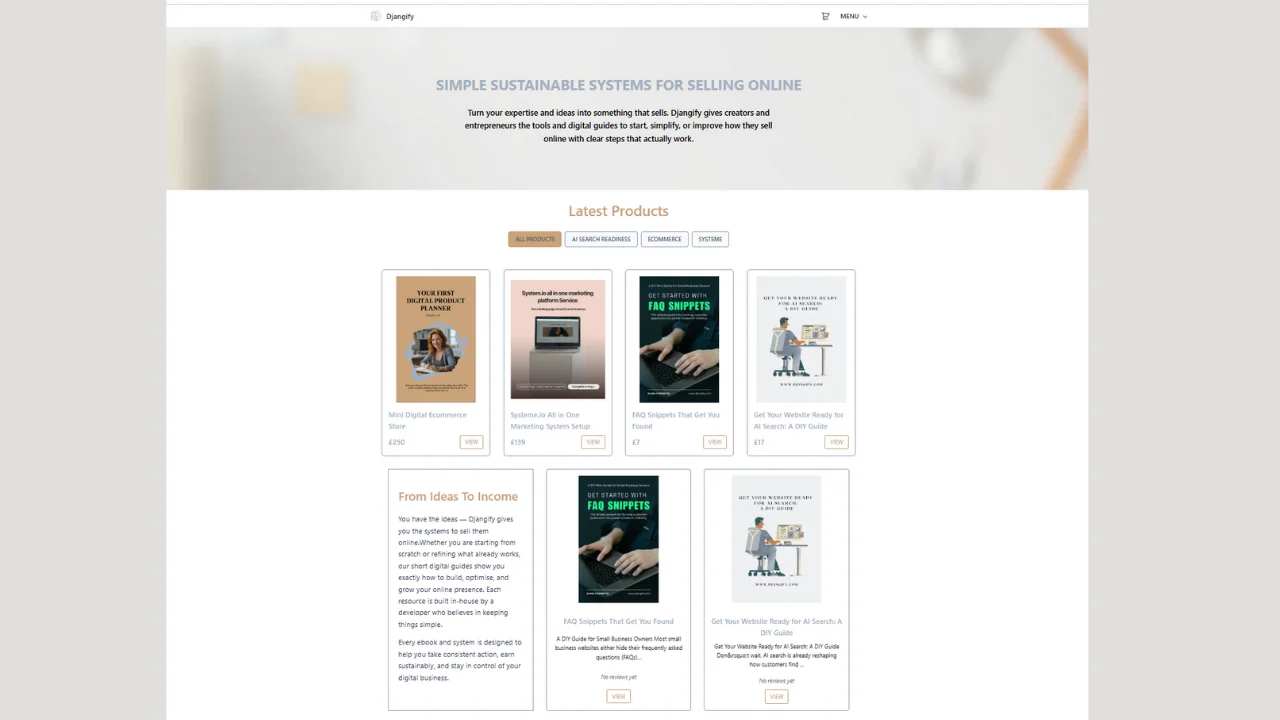Not all PDFs are created equal. Some look rushed and unprofessional, while others instantly communicate trust and authority. If you want your PDF to convert readers into clients, it needs more than just words on a page. A great business PDF blends structure, clarity, and design into a resource your audience will keep, share, and act on. Here’s what goes into creating one that works.
1. Structure: Organised Content That Flows
A good PDF has a clear beginning, middle, and end. Readers should be able to follow your ideas easily without confusion. Break down complex topics into short sections, and guide people through with a logical order.
How to use this:
- Start with an introduction that sets expectations.
- Organise content into 3–5 sections, each addressing one idea.
- End with a summary and a call-to-action that invites next steps.
- Use headings, bullet points, and numbered lists to improve readability.
2. Design: Branding That Builds Trust
Your PDF is a reflection of your business. A polished design makes your expertise feel credible and shows that you take your audience seriously. Even a free PDF should look like something worth paying for.
How to use this:
- Stick to your brand colours and fonts for consistency.
- Use white space generously because clutter confuses readers.
- Include relevant images, icons, or graphics to break up text.
- Make sure every page has your logo and contact details in the footer.
3. Interactivity: Engaging Readers Beyond Text
What separates a “good enough” PDF from a “great” one is interactivity. Give readers something to do, not just something to read. This makes the PDF more valuable and keeps people coming back to it.
How to use this:
- Add checklists and fill-in-the-blank exercises.
- Use prompts and reflection questions to get readers thinking.
- Hyperlink your CTAs so readers can click directly to your website or booking page.
- Consider a “print-friendly” version if you expect people to write on it.
4. Calls-to-Action: Turning Readers Into Clients
Even the best PDF won’t grow your business unless it nudges readers toward the next step. A clear, strategic call-to-action (CTA) makes sure your PDF isn’t just read but acted on.
How to use this:
- Place a CTA at the end of each major section.
- Use buttons or highlighted text like “Book a Free Call” or “Explore My Shop.”
- Make sure CTAs link directly to one specific action (don’t overwhelm with choices).
- End the PDF with a final, strong CTA “Here’s how to work with me.”
FAQs: What Goes Into a Great Business PDF
How long should my PDF be?
Most business PDFs work best between 8–20 pages. This length is long enough to deliver value without overwhelming readers. For a paid product, you might go longer (20–40 pages), especially if it includes exercises or worksheets. Remember, clarity and impact matter more than page count.
What if I’m not good at design?
You don’t need to be a designer to create a strong PDF, but design does make a difference. Free tools like Canva can get you started, but for a polished, brand-consistent look, a done-for-you service is often the better choice. That way, your content is paired with a professional design that reinforces your authority.
Do I need to include images in my PDF?
Yes, but carefully. Images should support the content, not distract from it. Stock photos can look generic, so where possible, use branded graphics, icons, or illustrations that add clarity. Even simple line icons can make your PDF more inviting and easier to scan.
What’s the most important element of a great PDF?
Consistency. If your PDF has a clear structure, professional design, interactive elements, and strategic CTAs, it will perform well. Leaving out any one of these pieces risks making the document forgettable. The goal is to create a PDF your audience not only reads but uses — and then comes back to you for more.
Checklist: What to Include in a Great Business PDF
- Introduction that sets expectations clearly.
- 3–5 well-structured sections with logical flow.
- Professional branding (colours, fonts, logo).
- Use of white space for readability.
- Images or graphics that support (not clutter) the content.
- Checklists, prompts, or exercises for interactivity.
- Clickable CTAs linking to your services or shop.
- Strong closing section with a final call-to-action.