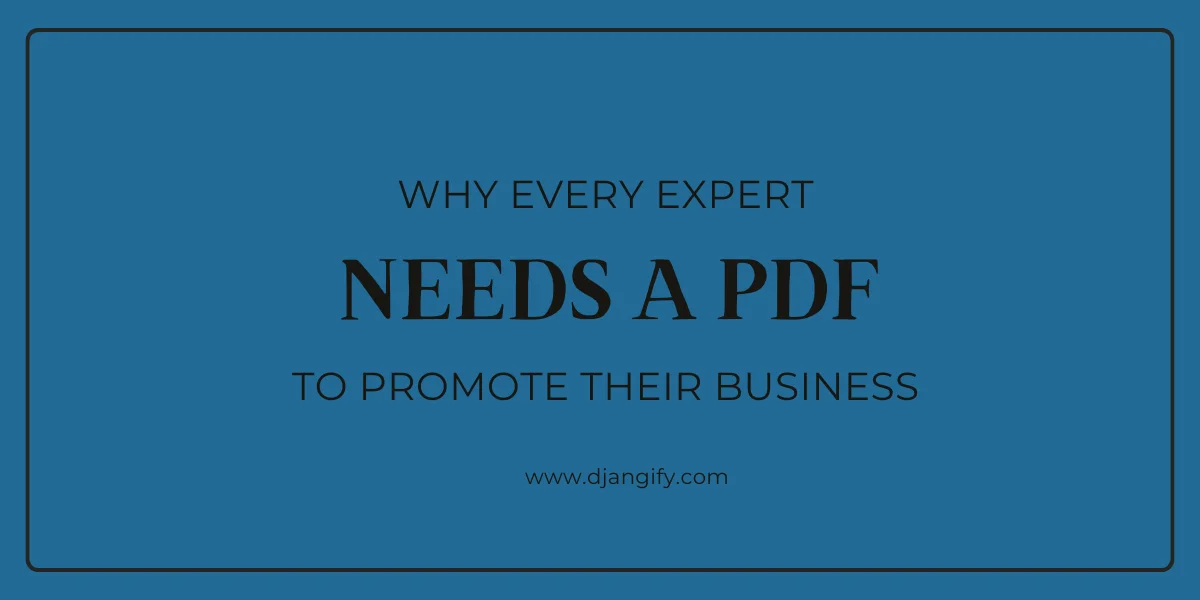If you run a small business, coach clients, or share your expertise in any way, your knowledge is your most valuable asset. The challenge is packaging that knowledge into something your audience can save, share, and return to. A professional PDF is one of the simplest, most effective ways to do this. Unlike a blog post that might be skimmed once, a PDF feels like a complete resource and something people keep and return to. That single shift changes how your expertise is perceived.
1. Authority: Establishing Yourself as the Go-To Expert
When someone downloads your PDF, they are not just receiving information, they are experiencing your expertise in a structured, polished format. Unlike casual posts, a PDF communicates seriousness and professionalism.
How to use this:
- Present your PDF as a short, focused guide.
- Add your branding like logo, fonts, and colour scheme.
- Begin with a personal introduction that connects your expertise to your audience’s problem.
A PDF turns your advice into a tangible asset that elevates your authority.
2. Lead Generation: Turning Readers Into Subscribers
I am sure you already know that a well-designed PDF is a magnet for potential clients. Instead of a vague “sign up for my newsletter,” you offer a specific, high-value resource in exchange for an email address.
How to use this:
- Create a one-problem, one-solution PDF (8–12 pages).
- Use it as a lead magnet on your homepage or blog.
- Add subtle CTAs inside the PDF pointing back to your services.
The result: consistent, qualified leads from people who already see you as an authority.
3. Client Resources: Saving Time With Reusable Materials
If you often repeat the same explanations in client sessions, you are missing an opportunity. A PDF allows you to package that advice once and share it repeatedly. Clients walk away with a valuable resource, and you save time.
How to use this:
- Create checklists and worksheets for frequently repeated steps.
- Design a welcome guide PDF for new clients.
- Build a library of resources that clients can access between sessions.
This approach increases the value of your service while making your work more efficient.
4. Digital Products: New Revenue Without More Hours
Many experts reach a ceiling where their income is tied directly to hours worked. PDFs let you break through that barrier by turning your knowledge into a product.
How to use this:
- Start small: package a method, framework, or system into a 20–30 page guide.
- Add value: include exercises, reflection questions, or worksheets that make your guide interactive.
- Price smartly: offer shorter guides for £7–£27 and larger workbooks or mini-ebooks for £47–£97.
- Automate sales: set up your shop so the PDF is delivered instantly after purchase.
- Upsell: link from your PDF to coaching calls, courses, or group programs.
With one well-structured PDF, you gain a product that generates sales repeatedly. Unlike one-to-one work, it doesn’t rely on your time. Over time, you can build a suite of PDFs that create both passive income and a stronger sales funnel for your services.
FAQs: Why Every Expert Needs a PDF
Isn’t a blog enough to promote my brand?
Blogs are valuable, but they’re fragmented and often skimmed. A PDF compiles your knowledge into a structured, lasting resource. Unlike blogs that get buried in archives, PDFs are saved on devices, shared among colleagues, and returned to repeatedly. They create a deeper bond with your audience by providing something more substantial.
How does a PDF help me get clients?
PDFs can sit at the top of your sales funnel as lead magnets. People exchange their email for your guide, and inside you can weave in CTAs that point to your services. It’s not just about giving free content — it’s about guiding readers along a path toward becoming paying clients. Done right, every PDF becomes both a teaching tool and a sales tool.
What if I don’t have time to write one?
You don’t have to. A done-for-you service allows you to hand over notes, recordings, or past content and receive a polished, branded PDF in return. This saves hours of drafting, formatting, and design. Instead of struggling with tools, you focus on your business while someone else creates a professional product that reflects your expertise.
Do I need to keep updating my PDF?
It depends on the topic. Evergreen resources (like “10 Steps to Build Confidence”) can last years unchanged. More technical or fast-moving subjects need updating every 6–12 months. The advantage of PDFs is that updates are simple — you can replace or edit individual sections without starting from scratch, keeping your material current without constant rework.
Checklist: Next Steps for Experts Who Want a PDF
- Choose one area of expertise your audience needs help with.
- Decide whether your PDF will be free (lead magnet) or paid (digital product).
- Draft a clear structure: introduction → main content → exercises → call-to-action.
- Add branding: colours, fonts, and logos that match your business.
- Include at least one CTA that points back to your services or shop.
- Review for length (aim for 8–20 pages for a free guide, 20–40 for a paid workbook).
- Decide: DIY or Done-for-You? If outsourcing, prepare your raw content (notes, blogs, voice memos).